I am posting a video that i made from the final battle of the game and the ending cut-scene
Game development tutorials, game and console reviews, news about game industry
Saturday, November 28, 2009
X-Men Origins: Wolverine for PC
After the ds version of the X-Men Origins: Wolverine i rent and played the pc version. X-Men Origins: Wolverine for PC is a fun action game with influences from games like devil may cry and prince of Persia. The game plot is based on the movie but it is not exactly the same. The story describes Wolverine's life when he was a soldier and sent to Africa to find adamantium and after he has gotten the adamanium into his bones. The most characteristic part of the game is the over the top violence. Wolverine fights with his claws so every strike leaves blood on your screen and human body parts on the floor. The most notable ability of Wolverine is the fast heeling process and this ability is really embraced in this game. Wolverine will bleed and heal every time it get a hit. You will see him covered with his blood, you will see him with holes in his body, you will see even his bones and some seconds later Wolverine will be fine. The game has a decent gameplay and satisfies the gamer.You will fight in the african jungles, in Canadian mountains, scientific labs and other places and you will be against soldiers, African natives, mutants and robots. The big bosses of the game are well designed but since you have the healing power every battle is easy to win. OK you have Wolverine so the game had to be an easy one. The bosses that you will fight are Gambit, Blob, Sabretooth, Sentinel, Dead Pool and some minor mutants that are designed for the game. As you play the game you will gain new abilities, upgrades and combos, The way you fight reminded my Devil May Cry and i liked it , most of the time you will be surrounded by a number of enemies and you will be jumbling on them, throwing them onto sharp objects and you will be kill them extremely violently. Since in every battle there will be different enemies combined you will have you se different combos and strategies to go against them and you will not be bored of the fights. During the game you do not do any save, there are plenty checkpoints during the missions and when you die you just play from the last one. The graphics of the game are good but not something that you have never seen before, the cut scenes are well designed but some of them (like the ending when wolverine looses his memory) should be better.It took my about 12 hours to finish the game at normal mode and after that i wanted to play it and at hard. I really enjoyed that game even if it is easy and small i recommend it. Every fan of Marvel, Wolverine and x-men will like ti. I rate this game with a 8.5
 |
 |
 |
 |
Friday, November 27, 2009
Keeping a Genre Alive
This si a very interesting article that i just read from the wall street journa and i want to republsih
So begins "A New Life," a computer game created by Alexandre Owen Muñiz, a 31-year-old programmer who lives in Tigard, Ore. Unlike today's hit videogame titles, Mr. Muniz's creation doesn't include splashy graphics or booming sound effects. Instead, "A New Life" consists of nothing more than text on a screen, and a blinking cursor awaiting players' commands.
Mr. Muñiz is part of a cult group of gamers that are going back to basics. Their craft recalls a time before "Grand Theft Auto" or "Doom," when computer games were about as visually compelling as a Microsoft Word document. The scene was set with a block of text, and the player advanced the action by typing simple commands like "go west" or "read sign." In the early days of home computing, such games were a hit: A company called Infocom was one of the leaders of the genre, and sold more than one million copies of its flagship game, "Zork," before being acquired by Activision Inc. in 1986. In that game, the player's first move was to type the words, "open mailbox."
Now, two decades after the heyday of text-based games, people like Mr. Muñiz are trying to keep the genre alive. Fans post their own text-only adventures online for free, and meet in chat rooms dedicated to the craft.
And once a year, they participate in the annual Interactive Fiction Competition. The contest, going on now and in its 11th year, serves as a sort of Super Bowl of the genre.
"Console games are demanding," says Mike Snyder, a 33-year-old computer programmer in Wichita, Kan., who discovered the hobbyist community in the late 1990s and has since entered several games in the competition. "With text games, you can sit there at the prompt, go make a sandwich, then come back and play more."
The plots of the games are often as minimalist as the graphics: To win, players must solve a series of puzzles, like finding the key to a castle door. Many are set in dark, gothic worlds with fantastical villains. One entry in this year's game contest offers an "evil animated tree."
This year, game designers worked for months -- or longer -- to finish their games by the competition's Oct. 1 deadline. Mr. Muñiz, for his part, began writing his game four years ago, but devoted more time to it after he lost his full-time programming job last year. For the past six weeks, users have downloaded the 36 entries, played them and cast their votes. Most of the prizes for the competition are donated by the participants. Up for grabs this year: $500 in cash, a $50 gift certificate to Amazon.com, several pre-owned computer games, and other prizes. Voting will be closed at the end of the day Tuesday.
In the old days, a text adventure game was built to take about 20 hours to play, so that customers would feel that they were getting their money's worth. The rules of the new amateur competition dictate that games must be designed so they can be completed in under two hours. As a result, many writers have dumped the labyrinthine puzzles of the classic games in favor of a more literary approach. Some show off punchy language. Others highlight character development. Still others experiment with style: "Photopia," the winner of the 1998 contest, leaps back and forth through time and space, and between characters (it can be downloaded here). "Shade," an entry in the 2000 competition, is a dark, existential piece set in a one-room apartment (play it online here).
Game creators need some computer savvy to create the new games, but they don't have to be computer geeks. The new games are built using free software tools that take care of much of the programming, allowing authors to focus on the story rather than lines of computer code.
While a goal of the contest is to pay homage to the genre, today's creators don't hesitate to jettison some of the trademarks (and clichés) of the older games. Characters with amnesia and games set in dark dungeons are "stale," says Jason Devlin, a 21-year-old biology and chemistry student in Nanaimo, British Columbia. Mr. Devlin, who came in fourth last year, is a favorite in this year's competition. His entry, "Vespers," follows a monk through a plague-ridden monastery. For research, he searched the Web for descriptions of plague symptoms and read bits of Giovanni Boccaccio's "The Decameron." "My game has a lot of dying," he says. "I want it to be scary."
In another entry this year, "Tough Beans," players take on the role of a young woman who must get through a day of work after discovering her boyfriend is cheating on her. The game's author, Sarah David, 26, is a technical writer for a software company in Annapolis, Md. Ms. David says she takes character development seriously: In "Tough Beans," the player gets points for making bold decisions like breaking a mirror after spotting a lipstick stain on the boyfriend's shirt. ("Sometimes it's good to take out your aggression instead of bottling it up inside," suggests a page of hints that accompanies the game.)
Last year, just 174 people submitted votes in the competition, and no more than a few dozen regularly visit an online chat room for the group. Those involved say their hobby raises plenty of eyebrows. Mr. Devlin says his friends find it "quaint." "They're like, 'You know they make those with pictures now, right?' " he says. Ian Shlasko, 24, another contestant this year, managed to find just one person to test his game: his mother. "She loved it," says Mr. Shlasko, who works as a programmer for a Wall Street firm. "Then again, even if it was horrible, she would have loved it."
So far, the competition remains an amateur affair. Steve Meretzky, one of the best-known game developers at Infocom, says he receives occasional emails from fans, but has not participated in the online community. The creator of popular text-based games like "Planetfall," "Leather Goddesses of Phobos" and "The Hitchhiker's Guide to the Galaxy" now works at a company that designs cellphone games. The 48-year-old says he doesn't have time to write text adventures for fun. "I have to pay the bills," he says.
source online.wsj.com/public/article/SB113035964379680346-Sm_Xo6VCeinwEXHBnVDawW_8grI_20061115.html?mod=blogs
In a Bid to Rekindle the Text-Only PC Games Of the 1980s, Fans Write New Adventures
By VAUHINI VARA | THE WALL STREET JOURNAL ONLINE
You are at the edge of a clearing with an impressive view of the mountains. A trail splits off toward some standing stones to the southwest, while the main road emerges from the forest to the east and continues westward down the hill, via a series of switchbacks.So begins "A New Life," a computer game created by Alexandre Owen Muñiz, a 31-year-old programmer who lives in Tigard, Ore. Unlike today's hit videogame titles, Mr. Muniz's creation doesn't include splashy graphics or booming sound effects. Instead, "A New Life" consists of nothing more than text on a screen, and a blinking cursor awaiting players' commands.
Mr. Muñiz is part of a cult group of gamers that are going back to basics. Their craft recalls a time before "Grand Theft Auto" or "Doom," when computer games were about as visually compelling as a Microsoft Word document. The scene was set with a block of text, and the player advanced the action by typing simple commands like "go west" or "read sign." In the early days of home computing, such games were a hit: A company called Infocom was one of the leaders of the genre, and sold more than one million copies of its flagship game, "Zork," before being acquired by Activision Inc. in 1986. In that game, the player's first move was to type the words, "open mailbox."
Now, two decades after the heyday of text-based games, people like Mr. Muñiz are trying to keep the genre alive. Fans post their own text-only adventures online for free, and meet in chat rooms dedicated to the craft.
And once a year, they participate in the annual Interactive Fiction Competition. The contest, going on now and in its 11th year, serves as a sort of Super Bowl of the genre.
"Console games are demanding," says Mike Snyder, a 33-year-old computer programmer in Wichita, Kan., who discovered the hobbyist community in the late 1990s and has since entered several games in the competition. "With text games, you can sit there at the prompt, go make a sandwich, then come back and play more."
The plots of the games are often as minimalist as the graphics: To win, players must solve a series of puzzles, like finding the key to a castle door. Many are set in dark, gothic worlds with fantastical villains. One entry in this year's game contest offers an "evil animated tree."
This year, game designers worked for months -- or longer -- to finish their games by the competition's Oct. 1 deadline. Mr. Muñiz, for his part, began writing his game four years ago, but devoted more time to it after he lost his full-time programming job last year. For the past six weeks, users have downloaded the 36 entries, played them and cast their votes. Most of the prizes for the competition are donated by the participants. Up for grabs this year: $500 in cash, a $50 gift certificate to Amazon.com, several pre-owned computer games, and other prizes. Voting will be closed at the end of the day Tuesday.
In the old days, a text adventure game was built to take about 20 hours to play, so that customers would feel that they were getting their money's worth. The rules of the new amateur competition dictate that games must be designed so they can be completed in under two hours. As a result, many writers have dumped the labyrinthine puzzles of the classic games in favor of a more literary approach. Some show off punchy language. Others highlight character development. Still others experiment with style: "Photopia," the winner of the 1998 contest, leaps back and forth through time and space, and between characters (it can be downloaded here). "Shade," an entry in the 2000 competition, is a dark, existential piece set in a one-room apartment (play it online here).
Game creators need some computer savvy to create the new games, but they don't have to be computer geeks. The new games are built using free software tools that take care of much of the programming, allowing authors to focus on the story rather than lines of computer code.
While a goal of the contest is to pay homage to the genre, today's creators don't hesitate to jettison some of the trademarks (and clichés) of the older games. Characters with amnesia and games set in dark dungeons are "stale," says Jason Devlin, a 21-year-old biology and chemistry student in Nanaimo, British Columbia. Mr. Devlin, who came in fourth last year, is a favorite in this year's competition. His entry, "Vespers," follows a monk through a plague-ridden monastery. For research, he searched the Web for descriptions of plague symptoms and read bits of Giovanni Boccaccio's "The Decameron." "My game has a lot of dying," he says. "I want it to be scary."
In another entry this year, "Tough Beans," players take on the role of a young woman who must get through a day of work after discovering her boyfriend is cheating on her. The game's author, Sarah David, 26, is a technical writer for a software company in Annapolis, Md. Ms. David says she takes character development seriously: In "Tough Beans," the player gets points for making bold decisions like breaking a mirror after spotting a lipstick stain on the boyfriend's shirt. ("Sometimes it's good to take out your aggression instead of bottling it up inside," suggests a page of hints that accompanies the game.)
Last year, just 174 people submitted votes in the competition, and no more than a few dozen regularly visit an online chat room for the group. Those involved say their hobby raises plenty of eyebrows. Mr. Devlin says his friends find it "quaint." "They're like, 'You know they make those with pictures now, right?' " he says. Ian Shlasko, 24, another contestant this year, managed to find just one person to test his game: his mother. "She loved it," says Mr. Shlasko, who works as a programmer for a Wall Street firm. "Then again, even if it was horrible, she would have loved it."
So far, the competition remains an amateur affair. Steve Meretzky, one of the best-known game developers at Infocom, says he receives occasional emails from fans, but has not participated in the online community. The creator of popular text-based games like "Planetfall," "Leather Goddesses of Phobos" and "The Hitchhiker's Guide to the Galaxy" now works at a company that designs cellphone games. The 48-year-old says he doesn't have time to write text adventures for fun. "I have to pay the bills," he says.
source online.wsj.com/public/article/SB113035964379680346-Sm_Xo6VCeinwEXHBnVDawW_8grI_20061115.html?mod=blogs
Thursday, November 26, 2009
Using True Vision to Create 3D DirectX Animation in C# and .NET
Introduction
It has always been a little painful creating 3D animation using Microsoft DirectX... until now. True Vision 3D has created a nice wrapper around DirectX 9 to simplify the task of doing animation and game development in .NET. With this well defined game engine, you can get going creating moving objects right away. This article is based on a tutorial written by the author Fatima Ahmed describing how to use True Vision to create a furnished room.

Figure 1 - 3D Animation of Objects using DirectX, True Vision and .NET
Understanding the 3D World
There are a few concepts you will need to understand before tackling the world of 3D animation. Much of 3D design is based on the concept of meshes. Meshes are these wire frames described in terms of 3d vectors. You can think of a mesh as a bent up piece of chicken wire that forms the shape of the desirable object. A mesh is rendered from its vector components into a solid object using some fancy algorithms handled by Direct X. In order to give the "chicken wire" a more realistic look, the wire mesh is covered with a texture. Textures are simply bitmaps that fill in the polygons in the 3D mesh. In additions to textures and meshes, the 3D world has the concept of lighting in order to give objects an additional dimension. Colors in the scene are made lighter or darker to give the illusion of different concentrations of light. Developers often use programming tools such as 3D Studio, Lightwave 3D, or SoftImage to create meshes, textures, and other aspects of game development.
Thinking in True Vision
The concept behind DirectX (and wrapped nicely by True Vision) is that you create all these meshes as objects in your scene, and rotate, translate, color, or illuminate them separately. Anotherwords, the steps to animating meshes are this: change the meshes in your scene, render the whole scene. Then repeat: change the meshes in your scene, render the whole scene. When do you change the scene? You can change the scene in response to user input, or in response to a timer, or whatever event in your application is suitable for triggering a change.
The Program Structure
The application initializes the True Vision Engine at the time of the load event of the Windows Form. Inside the load event handler, we create all our mesh objects. Then we kick off the main loop. The main loop, which is common to all directx applications, just spins a loop that continously renders the scene filled with meshes. Rendering is handled in 3 steps: step 1) clear the previously rendered objects. step 2) render the new scene in memory 3) display the newly rendered scene on the screen. These steps continue to loop at a predetermined frame rate. The loop is exited only after the program sets the loop variable to false. In our program the loop variable is set to false when the user presses the exit button or closes the form.
AnimationIn order to see some interesting animation from our mesh objects, we have to transform them. We added a routine inside the rendering loop that rotates some of the objects in our scene. You can rotate any mesh object in the scene that you want using True Vision, but we chose to rotate the dice and the sunglasses. This strange rotation of objects in the room gives you the illusion that the room is haunted. To animate, we just add a line inside the rendering loop that calls the method RotateSomeObjects. This method changes the position of the sunglasses and dice each time through the loop. At the current frame rate, the dice and sunglasses look like they are spinning.
The Code
Let's take a more detailed look at the code to understand what we talked about so far. Initialization takes place in the form load event. The first method, SetupTheInitialScene, sets up the engine, and creates the scene and all the mesh objects. The Main_Loop call starts the loop and asks the scene to render itself every time through the loop.
Listing 1 - Loading the Scene and starting the Main Loop
private void Form1_Load(object sender, EventArgs e) { // set up the initial scene SetupTheInitialScene(); // show the form and give it focus this.Show(); this.Focus(); // start up the main loop, setting the loop guard to ON DoLoop = true; Main_Loop(); } |
Listing 2 - Setup the scene and create the mesh shapes in the room
| private void SetupTheInitialScene() { // initialize true vision details InitializeTrueVision(); // create a new scene _scene = new TVScene(); // set the scene background color _scene.SetSceneBackGround(0f, 0.3f, 0.9f); // set the lighting of the scene SetupLighting(); // Load Textures LoadTextures(); // create wall CreateWalls(); //Set the position of the room mesh _meshRoom.SetPosition(x_move, y_move, z_move); // create different shapes in the room CreateMeshShapes(); } |
Listing 3 - Initializes the True Vision Engine
| void InitializeTrueVision() { // create a new game engine TV = new TVEngine(); // set the engine to point the picture box so all rendering will // occur inside the picture box in the form TV.Init3DWindowedMode(this.pictureBox1.Handle.ToInt32(), true); //This is the path where our media (texture and meshes) files are placed TV.SetSearchDirectory(System.Windows.Forms.Application.ExecutablePath); // set the rotation angle to be in degrees TV.SetAngleSystem(CONST_TV_ANGLE.TV_ANGLE_DEGREE); // We want to see the frames per second TV.DisplayFPS = true; } |
Listing 4 - Loading the Textures into the Scene
| private void LoadTextures() { _scene.LoadTexture("textures\\marble.jpg", -1, -1, "marble"); _scene.LoadTexture("textures\\cinder.bmp", -1, -1, "wood"); _scene.LoadTexture("textures\\granite.bmp", -1, -1, "granite"); _scene.LoadTexture("textures\\metal.bmp", -1, -1, "metal"); _scene.LoadTexture("textures\\sandstone.bmp", -1, -1, "sandstone"); _scene.LoadTexture("textures\\oldrock.bmp", -1, -1, "oldrock"); } |
Listing 5 - Creating the room walls using the True Vision Engine
| private void CreateWalls() { // create a new mesh object and call it "room _meshRoom = (TVMeshClass)_scene.CreateMeshBuilder("room"); // add the walls to the room _meshRoom.AddWall3D(global.GetTex("cinder"), 350.0f, -350.0f, -350.0f, -350.0f, 350.0f, 5.0f, true, false, -50.0f, 5.0f, 5.0f); _meshRoom.AddWall3D(global.GetTex("cinder"), -350.0f, -350.0f, -350.0f, 350.0f, 350.0f, 5.0f, true, false, -50.0f, 5.0f, 5.0f); _meshRoom.AddWall3D(global.GetTex("cinder"), -350.0f, 350.0f, 350.0f, 350.0f, 350.0f, 5.0f, true, false, -50.0f, 5.0f, 5.0f); _meshRoom.AddWall3D(global.GetTex("cinder"), 350.0f, 350.0f, 350.0f, -350.0f, 350.0f, 5.0f, true, false, -50.0f, 5.0f, 5.0f); _meshRoom.AddFloor(global.GetTex("sandstone"), -350.0f, -350 - 0f, 350.0f, 350.0f, -50.0f, 10.0f, 10.0f, true, false); } |
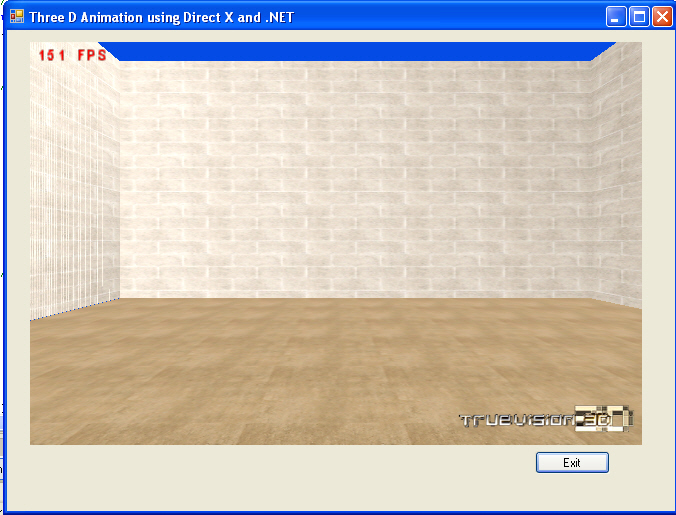
Figure 2 - The Rendered Room
Now let's see how to create all the cool shapes in our room. Listing 6 creates all the shapes in our room: 2 chairs, 2 dice, a table, a sphere, and a pair of sunglasses.
Listing 6 - Creating the interesting mesh shapes inside the Room
| private void CreateMeshShapes() { // create a table with a transparent tabletop CreateMeshTable(); // create a chair CreateChair1(); // create another chair CreateChair2(); // create dice CreateDie1(); CreateDie2(); // create sunglasses and place them on the table by adjusting the position CreateSunglasses(); // create a sphere inside the sunglasses CreateSphere(); } |
In order to create a shape, we just need to load an existing mesh object from a file, perhaps give it a texture, and set its position in the room. The mesh file format for direct x is the x file format (sounds a bit like TV show). The extension of this format is .x and is used for creating games for the X-Box and other DirectX applications. True Vision also excepts the 3d studio (3ds) format, but our example uses X meshes. Let's see how we create a mesh object for the table. First we create a mesh object, this can be done directly from the scene the CreateMeshBuilder method. Next we load the X file from our meshes directory and place it at the desired x,y,z coordinates in the room (using SetPosition). We want to size and rearrange the table a bit, so we scale it by a factor of 3 and turn it 25 degrees. Finally we apply the sandstone texture to the table by calling SetTexture as in Listing 7.
Listing 7 - Creating the mesh table, size it, rotate it, and apply a texture
| private void CreateMeshTable() { // create a mesh object called table _meshTable = (TVMeshClass)_scene.CreateMeshBuilder("table"); // load the object from an x file _meshTable.LoadXFile(@"meshes\glasstable.x", true, true); // set its position _meshTable.SetPosition(80.0f, -50.0f, 340.0f); // make the table 3x larger _meshTable.ScaleMesh(3, 3, 3); // rotate it 25 degrees around the Y 3D Axis _meshTable.RotateY(25, true); // set the tables texture to sandstone _meshTable.SetTexture(global.GetTex("sandstone"), -1); } |
All mesh objects are created in a similar way. They are just loaded from there corresponding x files. For example, the sunglasses are from the sunglass.x file and placed on top of the table by putting them in the same position as the table.
Listing 8 - Creates the Sunglasses to be Rendered
| private void CreateSunglasses() { _sunglasses = (TVMeshClass)_scene.CreateMeshBuilder("sunglasses"); _sunglasses.LoadXFile(@"meshes\sunglass.x", true, true); // place glasses in the same place as the table, // and it will appear // as if they are resting on top of the table _sunglasses.SetPosition(80f, -40.0f, 310.0f); _sunglasses.RotateY(25, true); _sunglasses.ScaleMesh(15, 15, 15); } |
When you are creating these scenes, you'll find you might need to play around with the coordinates and mesh sizes to get the scene the way you want it. For example, placing the sunglasses at a different y coordinate makes it look like the sunglasses are floating above the table. Another words, changing SetPosition to
| _sunglasses.SetPosition(80f, 100.0f, 310.0f); |
Renders the scene shown below:

Figure 3 - Changing the y Coordinate Position of the Sun Glasses
The Main LoopThe main loop consists of a simple loop that just continually renders the scene until the guard condition (DoLoop) is set to false . It is in this loop that you can capture input from the user, check for collisions between objects, implement state machines, and animate objects. In our application we have inserted the call RotateSomeObjects into our main loop to make things slightly interesting by animating some of the mesh objects on the screen.
Listing 9 - The Main Loop that Renders the Mesh objects each time through the loop to Produce the Scene
| private void Main_Loop() { int fps; // We loop through all of this over and over until the DoLoop isn't True. while (DoLoop == true) { // allow normal window events to take place System.Windows.Forms.Application.DoEvents(); // for games, we would add input and movement checks here // CheckInput(); // CheckMovement(); //Get the Frame per Second fps = (int)TV.GetFPS(); // rendering is started by clearing the image TV.Clear(false); // rotate some of the objects set up in the form load RotateSomeObjects(); // render all the mesh objects inside the scene in memory _scene.RenderAllMeshes(true); // display the rendered objects on the screen TV.RenderToScreen(); } // We ask to quit. Main_Quit(); } |
RotateSomeObjects rotates the dice and the glasses. One dice appears to rotate along its length, while the other appears to rotate along its vertices. The sunglasses look as though they are rotating around the sphere.
Listing 10 - Animating some of the Mesh Objects
| private void RotateSomeObjects() { // rotate first die around the X Axis 5 more degrees _die1.RotateX(5, true); // rotate second die around the X Axis and Z Axis _die2.RotateX(5, true); _die2.RotateZ(5, true); // rotate the sunglasses around the Y Axis _sunglasses.RotateY(5, true); } |
Dealing with Input
Perhaps we want to allow the user to stop the sunglasses or die from rotating. To do this, we need to get user input. We can use the True Vision TVInputEngine object to get input from the keyboard or the mouse in order to control the rendering on the screen. As an example, let's allow the user to stop the sunglasses from spinning if the user types 'S' and stop the dice from spinning if the user types 'D'. If the user types 'R', the dice and the sunglasses will both start spinning again. If we uncomment CheckInput from the main loop we can check the user input each cycle through the loop. The CheckInput method would use the Input Method to set flags that will control rendering as shown in listing 11.
Listing 11 - Check the Input and Set the Flags that Control the Rendering in RotateSomeObjects
| TVInputEngine InputEngine = new TVInputEngine(); // constructs the input engine private void CheckInput() { // check if we want to stop the sunglasses if (InputEngine.IsKeyPressed(CONST_TV_KEY.TV_KEY_S)) _rotateGlasses = false; // stop the glasses // check if we want to stop the die if (InputEngine.IsKeyPressed(CONST_TV_KEY.TV_KEY_D)) _rotateDie = false; // stop the die if (InputEngine.IsKeyPressed(CONST_TV_KEY.TV_KEY_R)) { // restart both glasses and die _rotateGlasses = true; _rotateDie = true; } } |
Now we just need to slightly alter the RotateSomeObjects method in listing 10 to respond to the _rotateGlasses and _rotateDie flags.
Listing 12 - The Altered RotateSomeObjects Method that Rotate Objects according to Input Settings
| void RotateSomeObjects() { // rotate first die around the X Axis if die flag is set if (_rotateDie) { _die1.RotateX(5, true); // rotate second die around the X Axis and Z Axis _die2.RotateX(5, true); _die2.RotateZ(5, true); } // rotate the sunglasses around the Y Axis if sunglasses flag is set if (_rotateGlasses) { _sunglasses.RotateY(5, true); } } |
DirectX has never been easy to program. The True Vision library makes a great attempt at simplifying the use of DirectX 9 with a well thought out .NET library. In this article we have shown you how to use True Vision's engine to create a scene and render it to the screen. We have given you some insight into how to create 3D animation, and we have shown you how you can take advantage of True Visions Input Engine to control the animation. Hopefully this article will get you started in creating your own great games or creative visions in the world of .NET.
source www.c-sharpcorner.com/UploadFile/mgold/TrueVision02212006001458AM/TrueVision.aspx
Max Payne 3
Some news about Max Payne 3. The 3rd game is under development by Rockstar and not Remedy Entertainment that has developed the previous Max Payne games. This time the creator of Max Payne, Sam Lake will not interfear with the development. Another one that will not be seen, or better will not be heart is the voice actor James McCaffrey, because Max is older and his voice must be different or at least this is claimed by Rockstar. Max will be older ,mature, more cynical. His appearance will be a lot of different too. He will be bald, with facial hair and some extra kilos. The new story will take place at Brazil and special at Sao Paolo twelve years after the second game where Max is working as a security manager for a rich family. The Game was programmed to be released at fall of 2009 but it will be releashed at June of 2010. The game will has multiplayer mode but there are not extraa information about that. The game engine that is used is RAGE of Rockstar, the same one that used for Grand Theft auto and will be combined with Euphoria of NaturalMotion that guarantee realistic enemy reaction when they are hit by guns and to enviromental changes.
 |
 |
 |
Far Cry 3
A new Far Cry 3 is under development by Ubisoft, but it is too soon yet to know the release date of the game. It is not known if the action will be placed in african or the developers will choose another enviroment but anyway the sequel of one of the best action games of 2008 will be most welcome. The release date will not be soon becouse many developers of Far Cry 3 have worked for Avatar: The Game too, and the game had to be fineshed first to be sychronized with the movie. But now they give all the energy into far cry and we are waiting something really good.
Friday, November 20, 2009
Final Fantasy XIII
Square Enix announced today the highly anticipated street date for FINAL FANTASY XIII. This latest project in the multi-platinum FINAL FANTASY series will be available for both the PlayStation 3 and the Xbox 360 on 9th March 2010.
FINAL FANTASY XIII marks the dawning of a new era for the celebrated series, bringing the series to multiple hi-definition consoles simultaneously for the first time in its history. Expanding upon the rich tradition of the series, producer Yoshinori Kitase (FINAL FANTASY VII, X, X-2), director Motomu Toriyama (FINAL FANTASY VII, X, X-2), character designer Tetsuya Nomura (FINAL FANTASY V, VI, VII, VIII, X) and art director Isamu Kamikokuryo (FINAL FANASY X, XII) combine their creative vision to deliver the latest masterpiece in the FINAL FANTASY universe. Additionally, Masashi Hamauzu (FINAL FANTASY X, DIRGE of CERBERUS -FINAL FANTASY VII-) presents a sweeping soundtrack while movie director Takeshi Nozue (FINAL FANTASY VII ADVENT CHILDREN) and his team of artists adorn the game with seamless cinematic sequences of unparalleled calibre.
"FINAL FANTASY XIII promises to be a huge event in the 2010 gaming calendar," said Phil Rogers, president and chief executive officer of Square Enix Europe. "This is truly a landmark title, arriving simultaneously for multiple platforms for the first time in the history of the series. We are also immensely proud to be able to bring the game to the European and PAL audience much earlier than was publically anticipated."
Multi-platinum, Grammy-nominated singer and songwriter Leona Lewis has come on board with Square Enix to provide the theme song for FINAL FANTASY XIII. The song is entitled "My Hands," and is featured on her highly-anticipated second album ECHO (J Records/Syco Music) set for release on November 16th.
"When Square Enix approached Leona about including her song, "My Hands," in FINAL FANTASY XIII, she was honoured to be partnered with such an iconic and groundbreaking video game series," said Tom Corson, EVP/GM, RCA Music Group. "Leona is a natural fit with the game’s powerful themes and strong female protagonist. We’re delighted to be part of this effort, bringing great musical artistry to FINAL FANTASY XIII which is a riveting and dynamic gaming experience."
Introducing new worlds, memorable characters and extraordinary stories with each new instalment, the FINAL FANTASY series has continued to reinvent itself over the last two decades and has shipped over 85 million copies worldwide.
FINAL FANTASY XIII marks the dawning of a new era for the celebrated series, bringing the series to multiple hi-definition consoles simultaneously for the first time in its history. Expanding upon the rich tradition of the series, producer Yoshinori Kitase (FINAL FANTASY VII, X, X-2), director Motomu Toriyama (FINAL FANTASY VII, X, X-2), character designer Tetsuya Nomura (FINAL FANTASY V, VI, VII, VIII, X) and art director Isamu Kamikokuryo (FINAL FANASY X, XII) combine their creative vision to deliver the latest masterpiece in the FINAL FANTASY universe. Additionally, Masashi Hamauzu (FINAL FANTASY X, DIRGE of CERBERUS -FINAL FANTASY VII-) presents a sweeping soundtrack while movie director Takeshi Nozue (FINAL FANTASY VII ADVENT CHILDREN) and his team of artists adorn the game with seamless cinematic sequences of unparalleled calibre.
"FINAL FANTASY XIII promises to be a huge event in the 2010 gaming calendar," said Phil Rogers, president and chief executive officer of Square Enix Europe. "This is truly a landmark title, arriving simultaneously for multiple platforms for the first time in the history of the series. We are also immensely proud to be able to bring the game to the European and PAL audience much earlier than was publically anticipated."
Multi-platinum, Grammy-nominated singer and songwriter Leona Lewis has come on board with Square Enix to provide the theme song for FINAL FANTASY XIII. The song is entitled "My Hands," and is featured on her highly-anticipated second album ECHO (J Records/Syco Music) set for release on November 16th.
"When Square Enix approached Leona about including her song, "My Hands," in FINAL FANTASY XIII, she was honoured to be partnered with such an iconic and groundbreaking video game series," said Tom Corson, EVP/GM, RCA Music Group. "Leona is a natural fit with the game’s powerful themes and strong female protagonist. We’re delighted to be part of this effort, bringing great musical artistry to FINAL FANTASY XIII which is a riveting and dynamic gaming experience."
Introducing new worlds, memorable characters and extraordinary stories with each new instalment, the FINAL FANTASY series has continued to reinvent itself over the last two decades and has shipped over 85 million copies worldwide.
 |  |  |
Programming games for Nintendo WII part 1
The first thing that you need to start Wii programming is to get the proper development tool. You will need the DevkitPPC witch is the part of the DevkitPro toolchain used for Wii and Gamecube development. These guides describe setting up such a system.
Installing devkitPPC forWindows
Installing devkitPPC for Linux
If you are using Ubuntu or Debian, there is a repository with .deb files maintained by UCLM university.
1. Add to sources.list file the lines
3. Execute sudo apt-get install devkitpro-ppc
The files will be installed at /opt/devkitPro with read-only permission. You can do a copy of the examples directory in your user space and then compile and run in the normal way.
It has the advantage that you won't have to compile it on linux
For instance to install it on ubuntu just use the following command:
For instructions on how to use gdb or insight for remote debugging, see Remote Debugging with GDB
Installing devkitPPC for Mac OS X
Installing devkitPPC forWindows
- Go to this page and download the latest Windows installer.
- Let it install to the C:\devkitPro\ to make it easier to follow the tutorial for now.
- When installing it, you can deselect devkitARM and devkitPSP
- Click next until it finishes installing
Setup your project folder
- Under no circumstances should you place projects within the devkitPro folder. The windows updater can and will overwrite/delete your files.
- Create a new folder outside the devkitPro folder, c:\projects\wii for example. This path should not contain spaces.
- Copy the folder C:\devkitPro\examples\wii\template\ to this new directory and rename it to "helloworld" so that the full path is c:\projects\wii\helloworld\
Compile the Hello World Example
- Assuming you installed Programmer's Notepad through the installer, double click the .pnproj file in your new project.
- Click on Tools->make or use the ALT+1 key combination
- The output window at the bottom will show the build progress
Run the Hello World Example on the emulator
- Now, browse to the helloworld folder. There should be a helloworld.dol file here now.
- Run the hellworld.dol in an emulator. As of 31-Mar-2009, emulators for the Wii are not 100% compatible and feature complete. Dolphin can successfully run some homebrew. See the Dolphin page for more information. Another emulator is Gcube. Gcube does not run homebrew compiled in Wii mode, but can run homebrew if compiled for the GameCube mode. See the Gcube page for more information.
Run the Hello World Example on the Wii using wiiload
- For this to work, you need to have the Homebrew Channel installed on your Wii and a way to access the Wii via TCP.
- Get wiiload.exe from the Homebrew Channel archive (should be in wiiload\win32) and copy it to C:\devkitPro\msys\bin.
- Set the environment variable WIILOAD to something like "tcp:192.168.0.30" (replace the IP with your Wii's IP). This can be done via Control Panel -> System -> Advanced -> Environment Variables. Then restart windows.
- Start the Homebrew Channel on your Wii.
- Click on Tools -> run or use the ALT+R key combination.
- The output window at the bottom will show the upload progress (so does the Homebrew Channel) and the example will be started on your Wii when it's done.
Installing devkitPPC for Linux
Installing through the repositories
It may be possible to install devkitPPC via your linux distro repositories. Try searching fordevkitPPC MYDISTRO [1]. If you are using Ubuntu or Debian, there is a repository with .deb files maintained by UCLM university.
1. Add to sources.list file the lines
deb http://arco.esi.uclm.es/~francisco.moya/debian ./ deb http://arco.esi.uclm.es/~francisco.moya/debian-amd64 ./ deb-src http://arco.esi.uclm.es/~francisco.moya/debian ./2. Execute sudo apt-get update
3. Execute sudo apt-get install devkitpro-ppc
The files will be installed at /opt/devkitPro with read-only permission. You can do a copy of the examples directory in your user space and then compile and run in the normal way.
cp -r /opt/devkitPro/examples/ . cd examples/wii/template make make run
Installing devkitPPC from DevkitPro packages
- Download DevkitPPC, libogc,libfat-ogc and the Wii examples (optional)
- Note: The US mirror for DevkitPPC can be slow, so you might have to switch to a European one.
- Note: Extract the files from the devkitPPC tarball using "tar -xvjf
" to preserve symlinks, etc...
- Create a folder for devkitpro and extract everything into it such that you have this directory structure:
devkitpro devkitPPC wii-examples libogc (extract the libfat tar under this directory as well)
- Edit ~/.bashrc and add
export DEVKITPRO=/path/to/devkitpro # replace this by your actual path export DEVKITPPC=$DEVKITPRO/devkitPPC PATH=$PATH:$DEVKITPPC/bin
- Optionally, find out your Wii's IP with the homebrew channel and add
export WIILOAD=tcp:192.168.1.5 # replace this by your Wii's IP
- Restart your terminal or type
source ~/.bashrc
Compiling a Hello World
- Enter devkitpro/wii-examples/template and simply type
make
- To run the example on your Wii, start the homebrew channel and type
make runVoilà! You just compiled your first Wii program!
Compiling Insight Debugger
A custom version of the Insight graphical debugger is included as part of the DevkitPro package, however currently there are no linux binaries available. In order to successfully compile the source under linux, you need to run the following sequence of commands from the directory where you unpacked the source:for f in `find`; do dos2unix ${f}; done
./configure --target=powerpc-gekko
make
make install prefix=/directory/to/install/to
Using DDD (GNU Data Display Debugger)
An alternative to Insight is DDDIt has the advantage that you won't have to compile it on linux
For instance to install it on ubuntu just use the following command:
sudo apt-get install dddThen you use ddd with powerpc-gecko-gdb with the following:
ddd --debugger path-to-powerpc-gecko-gdbAnd finally you can use the console at the bottom to connect to your wii and load the symbols as you would using gdb from the console
For instructions on how to use gdb or insight for remote debugging, see Remote Debugging with GDB
Installing devkitPPC for Mac OS X
- First make sure you have Xcode tools 3 (note that this requires Leopard) or above installed then go here and download the latest Mac distro (actually we don't have the latest release as pkg. Try the higher release with a pkg. If you see the latest release with a pkg, please remove this). Also download gcube emulator for mac.
- Double-click the devkitPPC.pkg and follow the set-up instructions then log out and back in or restart.
Compile the Hello World Example
- Launch Xcode
- Select "New project..." from the File menu
- Select "devkitPPC Wii Project"
- Name your project, and pick a place to save it
- Hit "Build"
- The completed .dol file will (by default) be found in build/Development
Run the Hello World Example
- To run the file again open Terminal and type “gcube ~/Desktop/WiiBrew/devkitPPC\GameCube\Project/build/Development/devkitPPC” no quotes obviously.
- The resulting dol should be compatible with the Twilight Hack. Unfortunately dols compiled with CVS libogc and future stable releases will not be compatible with Gcube.
Some Code snippets
libogc provides a jump back to the loader through the standard libc exit function. exit(0) will immediately return, all other values will display a console screen with the exit code.- Add this in your main while loop, under "VIDEO_WaitVSync()":
PAD_ScanPads(); int buttonsDown = PAD_ButtonsHeld(0); if( (buttonsDown & PAD_TRIGGER_Z) && (buttonsDown & PAD_BUTTON_START)) { exit(0); }
source wiibrew.org/wiki/Devkitppc_setup
Thursday, November 19, 2009
New Aliens vs. Predator Announced; Aliens: Colonial Marines Delayed
Original Aliens vs. Predator developer, Rebellion, doing all-new PC, Xbox 360 and Playstation 3 instalment! However, the new title launches early 2010, before Gearbox's Aliens: Colonial Marines, marking a significant delay for the co-op shooter:
SEGA of America Inc., SEGA Europe Ltd. and Twentieth Century Fox Licensing & Merchandising (Fox L&M) today reveals exciting new details of their increasing portfolio of upcoming games based on Twentieth Century Fox’s Aliens universe. SEGA will publish an all-new Aliens vs. Predator (working title) game in early 2010. The game is currently in development with independent developer Rebellion, creators of the original 1999 Aliens versus Predator; a legendary title that went on to define an entire generation of multiplayer gaming. With the opportunity to publish what promises to be a landmark game, SEGA has strategically updated the release of the other upcoming Aliens titles currently in development within its portfolio.Don't forget, Obsidian's unnamed, yet-to-be-revealed, Aliens RPG is also in development.
“The innovative new AvP game presents an exciting opportunity for us,” says CEO of SEGA West, Naoya Tsurumi, “It represents a fantastic addition to our growing Aliens franchise and the reinvention of one of gaming’s most cherished iconic titles. By adjusting the release of our other Aliens titles to accommodate it, SEGA will ensure that every title lives up to the high expectations of Aliens and AvP fans.”
“SEGA continues to create masterful games based on our Aliens franchise and this new addition is sure to continue their successful track record,” said Gary Rosenfeld, Senior Vice President, New Media for Fox L&M.
Tuesday, November 17, 2009
Medieval 2 Total war Great battle
I am just posting a battle that i have seen at youtube and i liked
Call of Duty: Modern Warfare 2
Amazing and beyond every thought is the acceptance that shows the gamers to Call of Duty: Modern Warfare 2. Everybody was talking about the success that will has the game but the sales that happened was not foreseen by anybody. During the first 24 hours of the release Modern Warfare 2 earned the record profit of 310 million dollars only in the north America and Great Britain. This amount of money means 4.7 million copies. The previous record belonged to Grand Theft Auto 4, Activision estimates that Modern Warfare 2 has exceeded the 11 million of sold copies during the two first months after the release.Activision in deed had organized the previous days a enormous campaign to arrest those who would try to traffic illegal or legal but earlier from release copies. Concretely, Activision, in collaboration with the private company of researches IPCybercrime.com found companies that where selling bundles of Xbox 360 with Call of Duty one week earlier of the release date. These copies had been stolen from shop deposits.
 |  |
The deleted dialogs of Monkey Island
Adam Bormann game designer of the Special Edition of the famous adventure game Monkey Island, decided to publish some unknown dialogs from the game Secret of Monkey Island. He writes
My name is Adam Bormann, and I was one of the designers on the Secret of Monkey Island: Special Edition. One of the things I worked on was the new hint system, which meant a lot of digging through the old original SCUMM source code to figure out how Ron Gilbert, Tim Schafer and company were tracking the state of different puzzles and whether Guybrush had completed something or not. One thing I quickly noticed was that Ron and Tim had left a lot of notes in the code, explaining why things were the way they were, or putting a date when a certain bug was fixed. This was fascinating to see and read. The other thing I noticed is that when they made some changes, they left the original versions of the code in there, but commented out, so that it wouldn’t be used.The deleted dialog texts contain words of Fester Shinetop, Guybrush, Elaine, Otis, Meathook, Carla, Stan and Lemonhead that must be read.
Now I know some of you are wondering why we didn’t add this content back into the game for the Special Edition. But we felt like Ron Gilbert and the team had good reasons for removing them in the first place, and a lot of it doesn’t really fit with the game that shipped or puzzles the game had. We did want to share the deleted and extended scenes with you though, because we were excited to discover them, and we think they’re pretty cool.
Bad news for Diablo 3
| Firstly I will appease you. Do not worry, those of you that you have read the title and felt your hearts beating. Diablo 3 is not canceled and will come out. Our beloved Blizzard, however have never released tree titles in the same year. So while Blizzard has promised the Starcraft 2 and World of Warcraft: Cataclysm for the 2010, the universe should be led to complete collapse if they realease Diablo 3 too. In order to protect the universe and to bring balance in the force they will not release Diablo 3 before 2011. |
Command & Conquer 4 beta testing
The new Command and Conquer is coming and the beta testing has been opend for the GameSpot total access subscribers
source www.gamespot.com/test/command-conquer-4/index.phpCommand & Conquer 4 allows C&C fans to finally experience the epic conclusion to one of gaming's most beloved and longest-running series, the 15-year Tiberium saga. Kane. GDI. Nod. Tiberium. How will it end? Find out in Command & Conquer 4, told through persistent player progression, trademark live-action cinematics, and a multitude of innovations to the classic fast and fluid Command & Conquer gameplay.
Now is your opportunity to be a part to the development of Command & Conquer 4 by participating in this exclusive Beta program! Choose your class and command more units than EVER in a C&C game, as you team up and take on your opponents in 5-on-5 online battles! Strategize with your teammates or talk smack to your opponents over VOIP in fast, fun, and furious C&C action. We want to hear your feedback to help us deliver the C&C experience that you want when the game ships in 2010!
Come back on November 16 at 12:00pm PT to claim your spot in the beta test!
This closed beta test offer is only available to GameSpot Total Access subscribers. An open beta offer will be made available to all GameSpot members in early 2010.
 |
 |
 |
 |
Monday, November 16, 2009
Street Fighter vs Mortal Kombat Flash
A funny flash animation with Mortal Kombat and Street Fighter content
X-Men Origins: Wolverine DS
The X-Men Origins: Wolverine for DS is a loosly movie based hack n slash game. The story grabs some elements from the movie that came out some months ago and puts the player on Wolverine's steps.The Marvel's fans will already knows the plot for the others this game provides some basic knowledge about Wolverine's background and starts with Wolverine trying to escape from the Alkali Lake facility. The problem with the story is that the text that provides the game between levels is so horrible that do nt tgives the proper information about the hole thing. But this is not the only problem with the DS version of the game. This version is a completely 2D game with 3D graphics and adapts nothing from the PC, X-BOX, PS3, PSP and Wii versions. Logan has to move from one stage to the other and slash everything that stands on his way.The annoying with this is the enemies. I can not understand how is it possible to face so many enemies that can handle a slash from Wolverine's adamantium claws with just shields. I mean you have to control one of the most powerful mutants of Marvel universe and his claws can nut anything it is annowing to see that a guy with a shield can block you. Anyway somehow this hole hack n slash thing is enjoyable and when you do it for some time Wolverine can go to rage mode and then you can kill everyone in the room by moving the DS touch screen pen to different directions. The second annoying thing about this game is the low rat of Wolverine's regeneration power. it is soooo short rate that it is almost useless during the battle and make the game at hard mode too difficult.
The Graphics of the game are not good too. The enemies are not designed well, the mutants are horrible, the sentinels looks like babies and Wolverine's claws has the half size Wolverine's body. The only good designed are the rooms of the game and some enemies and bosses like Sabertooth and Gambit. The comic characters at cut-scenes are not well designed either and gives you the sense that this game is designed too fast just to make something for the DS.
I will rate this game 3/10. The hack and slash with Wolverine's claws is fun but the whole attempt to make a game with the minimum effort without respect to the characters and to customer's money is not something that i like. This money does not deserves it's money. If you want to play it either rent it from a video club or wait some months to decrease its price.
The Graphics of the game are not good too. The enemies are not designed well, the mutants are horrible, the sentinels looks like babies and Wolverine's claws has the half size Wolverine's body. The only good designed are the rooms of the game and some enemies and bosses like Sabertooth and Gambit. The comic characters at cut-scenes are not well designed either and gives you the sense that this game is designed too fast just to make something for the DS.
I will rate this game 3/10. The hack and slash with Wolverine's claws is fun but the whole attempt to make a game with the minimum effort without respect to the characters and to customer's money is not something that i like. This money does not deserves it's money. If you want to play it either rent it from a video club or wait some months to decrease its price.
 |
New Super Mario Bros DS
I still remember the day that my parents bought me a NES with Super Mario Bros about 19 years ago. I really loved the game and i was a big fan of Super Mario and platform games these days. The last week a friend of mine made me a present, the New Super Mario Bros for DS a game that really brought me memories. New Super Mario Bros DS is a 2d game with 3d graphics that follows the game play of the games before Mario 64. This game has exactly the same game-play as Super Mario 1,2,3,World have. The story is simple as before King Kupa junior kidnaps prince Toadstool and Mario has to track him in 8 different worlds to take her back. You have to play only 6 of these worlds but since the game is so great and the levels are fantastic i do not thing that anybody wants to play less than 8 worlds.
You will fight in underground, undersea, icy, desert levels facing new and familiar enemies like Luckity (you can take his Cloud this time), turtles etc. Everything are designed perfectly and reminds the old games transferred to the new age. This game provides even a multiplayer mode where players can link through wireless network to play as Mario and Luigi simultaneously. The only parts of the game that it lacks are the power ups and the game length. The power ups that exists in the games are: the famous mushroom that transforms Mario into Super Mario, the flower that gives you the power to throw fireballs, a new small mushroom that transform Mario into tiny Mario that can go to places that he could not go at the original size, a giant mushroom that makes Mario a giant that can smash everything on his way, a star that makes Mario invulnerable for short time and a turtle shell that Mario can hide inside and slide like an empty shell. The new power ups are good but are not great. I really think that they should place more power ups like Super Mario 3 had. The length of the game is short, you can finish every level in 3-4 days because the worlds are not so big as in the previous games and they are not so difficult to beat. The game is clearly designed to remind the old ones and this goes into the music too.
The old music and sound effects remixed makes you really think the past games and why not, the music theme is very good and gives extra points to the overall good sense of the game. This game will really make the older gamers to think about their childhood but i thing that i will be loved by the younger ones too. Mario has an incredible good and simple game-play that can be adapted buy everything. So New Super Mario Ds is a new class Mario game that deserves to be bought. I will rate it with a 9/10
Subscribe to:
Comments (Atom)













